Most of the spying apps help you to spy on the call logs only. There are very few spy apps that come with a call recorder feature.
Spy Call Recorder

Spy Call Recorder
The Spy Call Recorder feature helps you to record all the calls on a phone. It is an advanced call spying feature.
If you want to know what a person is talking about on their phone, you can use this feature.
Most of the partners use this feature to spy on their spouses. It helps them to listen to their phone conversations secretly.
You can easily spy on all the calls on a phone. Parents also use this feature to spy on their kids. If you want to know what your kids are taking on the call, you can use this feature.
It is a very useful spying feature. Here are the benefits of using this feature.
- Call Record: This feature helps you to record all types of calls on a phone. You can record for minutes as well as for hours. It will record each and every call on the phone.
- Listen to Calls: You can play the call recordings to know what a person is talking about. You can hear each and every recording. You can also save the recordings on your device.
- Automatic Recording: Once you download the app on the phone, it will automatically record all the calls. You don’t have to personally record each and every call.
- Date/Time: You will get all the call recordings with the proper date and time.
How to Record Calls?
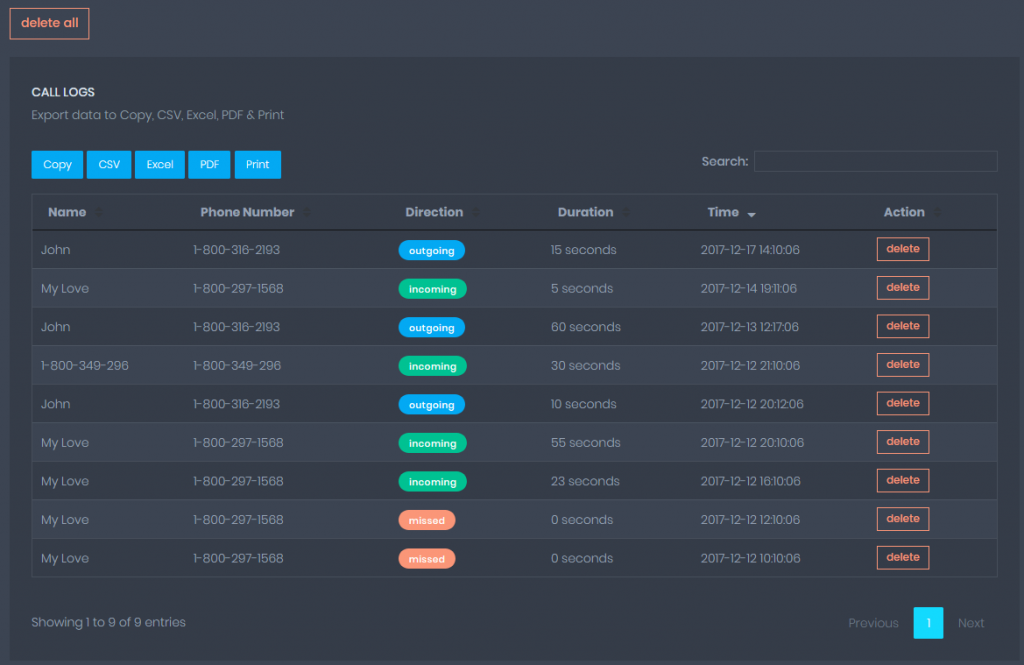
How to Record Calls
If you want to record calls on your phone, you need to use the Free Spy App. It will help you to record the call for free. Here are the steps you need to follow in order to record calls.
- Download: This step is only for android phones. You need to download the app on the phone. You can download the app from the website at https://freespy.app/install-free-spy-app/. After that, you need to install the app on the phone. After installation, you need to register for the app. It will create a connection between the app and the account.
- Login: Now, you can log in to the account to start spying. This option is given on the website. You can log in directly from the web with your phone.
- Call Recorder: Once you log in, you need to use the Call Recorder option from the dashboard. It will help you to record the calls on the phone. It will record all the calls on the phone.
